Table of Contents
The digital technology arena has seen the rise of Artificial Intelligence (AI) as a game-changer, disrupting the past business operations and how they interact with their audiences. With WordPress, the world’s most used CMS, integrating AI is imperative for all site owners who want to keep up with the times and stay ahead of the competition.
The guide will examine the great possibilities of WordPress AI and provide a complete roadmap for incorporating this trending technology into your website without any hiccups.
Introduction to AI Integration and Its Potential Impact on WordPress Websites
AI is the force behind WordPress, which can turn a website into an intelligent, dynamic, and personalized digital experience. Using machine learning algorithms, AI can simplify procedures, increase user interaction, and open up new opportunities for development and innovation.
The range of applications of WordPress AI, from content optimization to search engine performance improvement, security measures strengthening, and individualization of user experiences, can be very wide and deep.

AI-Powered Content Generation and Optimization
Overview of AI Tools for Content Creation and Optimization
Content is the lifeblood of any successful website, and AI is a powerful way of creating and optimizing high-quality and engaging content. AI-driven writing instruments and content optimization tools can process data, detect trends, and create engaging content that addresses your audience’s needs. These tools apply the NLP algorithms to comprehend and imitate human writing style, keeping your content original and exciting while conforming to the SEO best practices.
How AI Algorithms Can Improve SEO and Content Relevance
AI algorithms can examine user behavior, search patterns, and keyword trends to optimize your content and increase its visibility and relevance. By knowing user intent and modifying content to match, AI can assist you in creating extremely focused and interesting content that will attract the audience. Moreover, AI can help in on-page optimization, such as meta descriptions, headings, and image alt text, among others, making it easy for search engines and users to find.
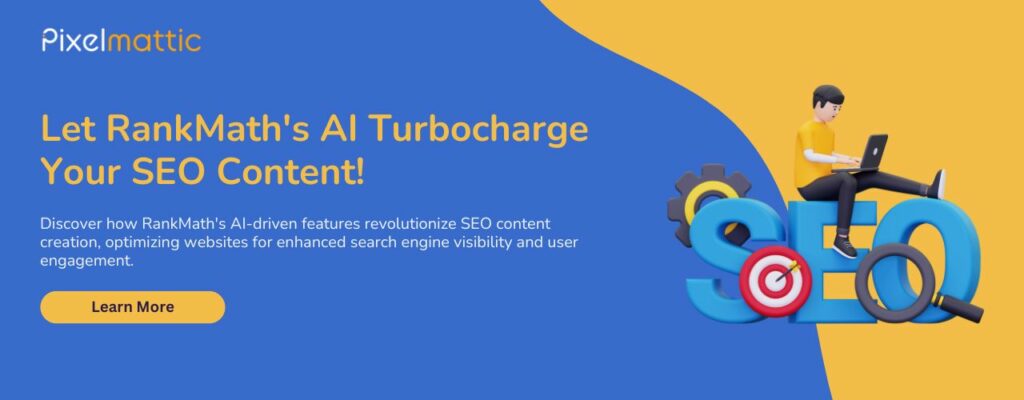
Enhancing User Engagement and Personalization
Importance of User Engagement for Website Success
User engagement is a significant factor determining the success of any site in our digital age. Visitors’ involvement in relevant, personalized content and experiences is a powerful factor in user satisfaction, increased dwell time, and brand loyalty. AI in WordPress sites can help the owners add new levels of user engagement and create customized experiences that make visitors want to revisit the site.
How AI Enables Personalized User Experiences on WordPress
AI algorithms can evaluate user data, such as browsing patterns, preferences, and past interactions, to suggest personalized content, product recommendations, and customized experiences. This personalized level attracts users and increases the chances of conversions and sales. Furthermore, AI-enabled chatbots and virtual assistants can give instant and intelligent assistance, making the website user experience more enjoyable.
Strengthening Website Security with WordPress AI
Introduction to AI-Powered Security Solutions for WordPress
With WordPress’s increasing popularity, cybersecurity threats and the number of security breaches are also growing. AI provides a powerful solution that protects your website against malicious activities. AI-powered security solutions can monitor website traffic, detect abnormalities, and even proactively identify and neutralise potential threats, thus protecting your WordPress site from harm.
How AI Algorithms Detect and Prevent Security Threats
Through constant learning and developing new approaches for tackling cybercriminals, AI-based security systems can stay ahead of the game, thus keeping your website safe from various attacks, including brute force attempts, SQL injections, and distributed denial-of-service (DDoS) attacks. Furthermore, AI can support the implementation of airtight authentication mechanisms so that only permitted users can access the most sensitive sections of your WordPress site.
Implementing AI on WordPress
Integrating your WordPress website with artificial intelligence can be challenging, but the tutorial provided here will help you make the process manageable and effortless.
● Identify Objectives: Before implementing Artificial Intelligence, you should define the project’s purpose and aim. Find out which areas of your website could be enhanced by AI integration, such as content creation, user engagement, security, etc., or a combination of these.
● Research AI Plugins and Tools: WordPress has diversified intelligent plugins and tools built to simplify many of the daily website operating tasks. Conduct an in-depth study to find the most suitable solutions for your particular needs and objectives.
● Choose the Right AI Plugin: According to your thesis and the needs of your web page, choose an AI plugin or tool that is primarily suitable for your site. Raise questions about features, compatibility, consumer reviews, and the cost.
● Install and Configure the AI Plugin: Follow the instructions of the plugin developer for installation and simply add the AI solution to your WordPress site. Make sure you configure the plugin settings to ensure a high-performance level and congruence with your goal.
● Test the AI Integration: Before integrating the AI solution on your live website, do comprehensive testing in the stage or development environment. This will allow you to find and handle all possible problems and compatibility questions before making the changes to the live site.
● Customize and Optimize the AI Integration: Now that you have successfully tested the AI integration, it’s time to customize and optimize the solution for your specific practice. Experiment with advanced settings, adjust the configurations and build a community of WordPress plugins or tools you use on your site.
● Train Your Team: If a team manages your WordPress site, ensure they are skilled enough to use the AI technology you have incorporated. Develop comprehensive documentation, user guides, and best practices to enable robust integration and valuable applications of AI functionalities.
● Monitor Performance and Iterate: Systematically review the AI integration performance and analyze user feedback and metrics. Apply the results you find, make changes, and then try to improve the AI solution to optimise your website’s activities.
Learn about the groundbreaking advancements in website management with WordPress AI. Discover how Pixelmattic combines AI technology with expert design to deliver amazing WP websites fast.
Conclusion
Incorporating and using AI in WordPress is no longer an alternative but a vital aspect of the current highly competitive WordPress-based websites. Use AI to automate content generation, engage users, improve website security and personalize the experience for your visitors.
The applicable strategy and AI implementation can raise your WordPress site to new elevations, helping you overcome competition and offer exceptional value to the audience. Tap into the power of AI and ride to innovation and prosperity for your WordPress site.