Table of Contents
Website migration is the process of changing a website’s domain name or moving it from one environment to another. A transition is referred to as a migration in SEO terms anytime a fundamental change to a site’s URL structure occurs. Website location, platform, layout, content, architecture, and user experience (UX) changes are all examples of site migration.
Web migration is the transfer of data between domains without jeopardising that data’s security. Text, Internet, and authentication files are just a few of the several data forms that may be moved. Data must be stored in a manner that may be used after migration, which demands particular consideration. File types and extensions must be used correctly when sending files.
Why Businesses May Choose To Migrate Their Website?
One of the most typical reasons for migrating a website is a shift in the purpose of a company or organisation. A website migration, in this instance, reflects the company’s new objectives and focus. Another typical cause for website migration is technological advancements that need updating a website to remain current and competitive.
It may be important to migrate a website to increase security. An older website created with outdated technology may be attacked. You might need to update your site as you find new security flaws and dangers to safeguard you and your company. Keep reading to learn about the procedures for migrating websites.
Website Migration Strategy
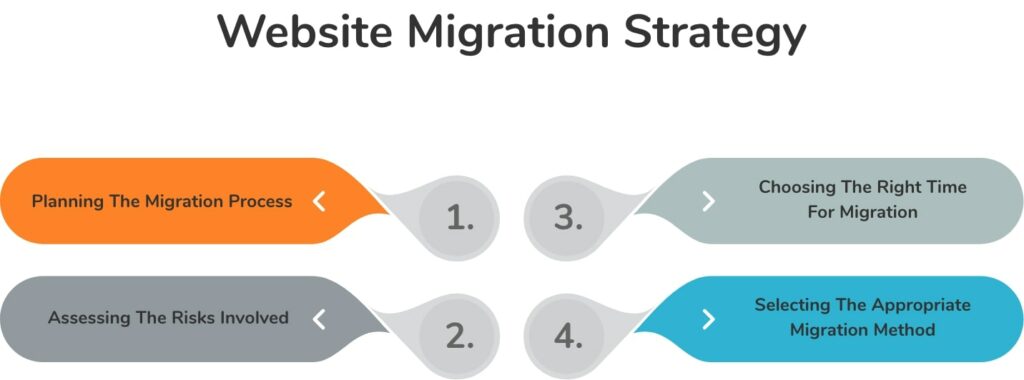
Although switching a website’s platform might be difficult, with the right strategy and execution, it can result in a more effective and efficient online presence. When preparing your website migration strategy, keep the following important factors in mind.
- Planning The Migration Process
It’s crucial to carry out a complete assessment of your current website’s pages, functionality, and content before beginning the migration process. You can then decide what needs to be migrated and identify any potential obstacles.
Create a thorough plan outlining the migration procedure next, including timetables, checkpoints, and important parties. A communication strategy should also be part of this plan, informing users and stakeholders about the migration procedure and any potential disruptions.
- Choosing The Right Time For Migration
When it comes to website migration, timing is essential. Pick a time when website traffic is normally low to minimise affecting users. Consider additional elements, such as impending marketing campaigns, seasonal trends, and business-related events that could affect website traffic.
- Assessing The Risks Involved
Risks associated with website migration include data loss, broken links, and lower search engine rankings. A complete risk assessment and an action plan for each potential problem should be made in order to reduce these risks.
For instance, ensure all files are backed up before migration to prevent data loss. Create redirects from outdated URLs to new ones to avoid broken links. Additionally, ensure that all SEO components, such as page titles and meta descriptions, are maintained to preserve search engine ranks.
- Selecting The Appropriate Migration Method
A website can be moved using various methods, including automatic, manual, and a combination. The ideal approach will rely on your website’s intricacy and unique migration objectives.
Manual migration is appropriate for smaller websites with straightforward functionality; however, automated migration is more effective for larger websites with intricate complexity. In order to ensure a seamless and successful migration, it may occasionally be essential to combine the two strategies.
You can ensure a seamless transition that minimises user interruption and maximises the advantages of your new platform by taking into account variables like scheduling, risks, and website migration strategy.
Preparing for Website Migration
You must follow a few crucial procedures to guarantee a seamless transfer, regardless of whether you are changing your domain name, web hosting company, or website structure. This part will look at some crucial advice for getting ready for website migration.
Backing Up Website Data
It is essential to back up all of your data before beginning the migration of your website. It includes website files, databases, photos, and any other crucial data. By backing up your website data, you can be confident that you have a copy of everything in case the migration procedure is complicated or unsuccessful.
Additionally, it aids in preventing any potential file or data loss. Several methods exist for backing up the information on your website, including manual file transfers, backup plugins, and cloud-based backup services. Choose a reliable backup solution and verify the backups carefully before starting the move.
Informing Website Visitors
Informing website visitors is a critical stage in website migration. It is crucial to let website visitors know about the change in advance. It involves informing consumers if your website could crash or become inaccessible for a short period of time. You can educate your visitors through email campaigns or a notice on your website.
It is advised to let customers know the day and time of the migration, whether there might be any effects on how they use your website, and when it will resume normal operation. Communicating openly and proactively prevents frustration and guarantees a painless migration process.
Updating Website Content And Design
A fantastic opportunity to modernise and enhance the usability of your website is to update its content and design throughout the relocation process. Your website may have a new appearance, fresh content, and search engine optimisation. The new design or content must not, however, interfere with your website’s functionality.
Before implementing any design or content changes live on your website, they should be extensively evaluated in a staging environment. User engagement and conversion rates can be raised by updating the content and style of your website. It is crucial to ensure your website remains current with emerging trends and technologies.
Setting Up Redirects
You must ensure that any existing links to your website continue functioning properly when you transfer them to a new domain or alter the URL structure. You can route your visitors to the new URL while keeping the link equity and SEO rankings you’ve accumulated over time by setting up redirects.
To prevent potential problems, it is crucial to ensure your redirects are configured properly and tested extensively. You can ensure that your website visitors enjoy a seamless experience and that your search engine rankings are unaffected by properly setting up redirects. It is an essential step in keeping your website visible and active online.
You can minimise any disturbance to your website’s operation and user experience and ensure a seamless migration process by backing up your website data, informing your users, updating your content and design, and setting up redirects.
SEO Concerns in Website Migration
The Importance Of Preserving SEO
When it comes to maintaining your website’s search engine exposure, website migration can be challenging. Without enough planning, website migration can cause a considerable loss in organic traffic, search engine rankings, and revenue. Because of this, any website migration effort should place the highest importance on maintaining SEO.
Common SEO Issues During Website Migration
Several typical SEO problems can appear during a website migration. Among the most prevalent problems are:
● Redirects and broken links: Links may break, and pages may disappear if URLs change during the migration, and it is a major migrate website SEO concern.
● Duplicate content: Duplicate content might frequently appear during a website migration. Search engines may penalise your website as a result and lower your website’s ranks.
● Technical issues: On your website’s search engine rankings, technical factors like page load speed, mobile friendliness, and site architecture can have a big impact.
Best Practices For Maintaining SEO After Migration
It’s crucial to adhere to SEO best practices to prevent your website migration from negatively influencing your website’s search engine visibility. Among the ideal techniques are the following:
● Plan your migration carefully: To guarantee that your website move is successful, careful planning is necessary. It includes mapping out URLs, putting redirects in place, and handling technical problems.
● Track search engine results: Monitoring search engine rankings after the migration is crucial to spot any potential problems.
● Update your sitemaps: Search engines can more easily crawl and index your new website if you provide updated sitemaps.
Executing Website Migration
The Actual Migration Process
After understanding the website migration meaning, you must know that planning, migrating the website, and verifying its functionality are all processes in the actual website migration process. Planning entails developing a thorough plan for the move, whilst backing up your website guarantees you have a copy in case something goes wrong.
You can migrate your website files and databases by setting up a new hosting environment and adjusting DNS settings. The website can be migrated manually or automatically, and testing ensures that the migration has no negative effects on the website’s functionality, performance, or security.
Common Challenges During Migration And How To Overcome Them
Downtime: Downtime is one of the biggest obstacles to migrating a website. You can plan the migration for off-peak hours, let your customers and visitors know about it, and use a maintenance page to let them know about the little interruption to reduce downtime.
Technical problems: Technical issues such as missing files, broken links, and improper database configurations could arise during the migration procedure. Ensure your website is completely backed up, that it is tested after the migration.
SEO effect: Your SEO may be significantly impacted by website migration. You may reduce this effect by updating your sitemap, redirecting any old URLs to new ones, and informing Google and other search engines about the migration.
Post-Migration Tasks
In order to guarantee the smooth completion of a website migration project, post-migration actions are crucial. These actions evaluate the functioning, traffic, and performance of the recently migrated website. In this part, we’ll go into great detail regarding these tasks.
Verifying Website Functionality
After a website migration, it’s crucial to verify that all of the capabilities are working. Reviewing the website’s forms, pictures, and other multimedia information is necessary. This procedure aids in finding and fixing any problems that might have developed throughout the migrating process.
Checking Website Performance
Another crucial aspect that needs to be assessed after the migration is website performance. A slow-loading website might produce a high bounce rate, negatively impacting the user experience. It’s crucial to assess the website’s functionality following the migration to make sure it’s operating well and loading pages swiftly.
Monitoring Website Traffic And Analytics
Following the website migration, it’s crucial to monitor website traffic and analytics to ensure everything is operating as it should. It entails monitoring website traffic, including visitor statistics, page views, bounce rates, and other crucial information. Monitoring website analytics can help you find areas that require work and optimise your website accordingly.
Conclusion
It’s important to remember that website migration is a continuous activity businesses must go through to keep their websites good. Planning, creating a backup, configuring a new hosting environment, migrating the website, and verifying its functionality are all essential tasks in the actual migration process.
Even though website migration can be challenging, organisations can overcome typical obstacles by being well-prepared. Businesses can ensure a smooth transition to their new hosting environment or platform by adhering to these best practices without jeopardising their website’s functionality, performance, or SEO.
Website goals and requirements may alter as a result of a company’s expansion and evolution, necessitating another website migration. In the end, a good website migration strategy is a crucial component of website maintenance that businesses must take seriously to compete in the always-changing digital landscape.