A study by Curata showed that nearly 37% of marketers don’t complete a content audit of their website. Surprisingly, many marketers don’t pay enough attention to the power of a good web content audit. In this blog, we show you why it’s important and how to get started.
What is a Website Content Audit?
As the name suggests, it is a thorough check of all the content on your website. It is a critical aspect of ensuring your content marketing works. Contrary to widespread practice, content marketing does not end with publishing on your website.
By analyzing and evaluating website content periodically, you can truly understand if your content marketing strategy has worked.
A website content audit is not just a check of content inventory. It is a more in-depth process built on data analysis and techniques. This process will give a clear picture of what content works and what doesn’t. This process will help you refine your existing content marketing strategy. It can also lay the foundation if you do not have a content marketing strategy in place.
Why is a Website Content Audit important?
Before we take you through the “how-to”, let’s understand why this is a critical process.
This section will showcase the most important as well as some unexpected uses of a website content audit.
1. Improves SEO
This reason is on top of our list as content audit has a direct and positive impact on your SEO. A content audit will help with:
- Identifying broken links
- Removing plagiarised content
- New SEO rules that you need to follow
- New keywords that you want to add
- Removing irrelevant keywords
2. Improves conversion
One of the primary goals of a business website is to collect leads. A content audit helps track the journey of a website visitor from a piece of content. You can identify potential roadblocks and other aspects impacting visitor experience. Some of the analytics that will help evaluate the effectiveness of content include:
- Session durations
- Bounce rate
- Number of website visits and repeat visitors
- Organic and paid traffic
- Page with highest and lowest visits
- Engagement metrics
3. Insights for future content
Understanding how content has worked for your brand can give you ideas for your upcoming content. You can also look at search terms that brought your audience to the website.
4. Improve content representation
Relooking at a piece of content after a while can give you fresh ideas. Maybe that lengthy blog post can be divided into a series of infographics. You can also look at what interests your audience currently and see if your content can use them. For example, podcasts have begun trending in several industries.
5. Keep up with audience and industry trends
If you are serious about marketing, you are probably already studying your industry and audience constantly. Sometimes a new trend means some content from your website will need to be removed or updated.
For example, if you are a B2B service, you can add work from home related information to existing content. This inclusion will update content to suit the current environment.
6. Keeping up with changing business objectives
Over time, your business objectives may have changed slightly or even drastically. Doing a content audit ensures you have no irrelevant content on your website. For example, having a blog about a product you no longer sell can impact your brand experience.
7. Help with B2B sales cycles
If content marketing is part of your B2B sales strategy, a content audit is critical. Doing an audit ensures that you have content mapped to every stage of the sales funnel. And also different customer groups.
Unexpected uses of web content audits
A website content audit opens up so much inspiration to repurpose content. Every marketer has reached a stage where they are stuck for content inspiration. Repurposing content not only helps tide that but also helps reinforce messaging. You also increase a piece of content’s shelf life.
While doing your content audit, here are some ways you can look for content repurpose options:

- You can republish them as it is
- Pull out an excerpt for social media
- Create a series of infographics
- Convert it into a podcast
- Make a piece of content into a recurring series
- Publish a part two with additional information
- Use the content to open up conversations on your social media. Ask your audience if they think it’s still relevant.
Will modifying website content impact your SEO?
The short answer is no; it won’t if done right. Not updating content can hurt your SEO.
The following modifications significantly improve SEO:
- Adding more relevant content
- Optimizing for right keywords
- Adding more value. For example, additional images, infographics, checklists, etc
On the other hand, if you are changing content completely, it can result in an SEO ranking dip. This shift is because Google now has to understand the value of the whole page with new content. We advise this only when necessary; otherwise, add a new page altogether.
How to conduct a website content audit
If you have never done a website content audit before, here are some simple steps to get you started. Even if you have already previously done one before, you can use this as a checklist to ensure you don’t miss anything.
Step 1: Identify why you are doing this web content audit
Identifying your goals will help set metrics to measure the success of the audit.
Here are sample goals for a website content audit:
- Annual audit
- Changing business goals
- Keeping up with industry trends
- Critical changes in your industry
- Improving conversion and/or SEO
Once you have your goals in place, you can set some success metrics in place. For example, improving conversion rate by 10%. Or ensuring content is reflective of new business goals.
This might sound like a basic step but it is essential to plan your web content audit well.
Step 2: Consolidate content URLs
The next step is to make a complete list of all your content URLs. Using an Excel spreadsheet is a great way to do this. This spreadsheet will not just be a static list. But a dynamic tracker to evaluate what course of action each URL needs. We will be discussing this in the next few steps.
Step 3: Tap into analytics
The next step is to analyze how each piece of content has performed. There are a couple of places you can look for data – Google Analytics and Google Search Console. This is assuming this was set up before content was published.
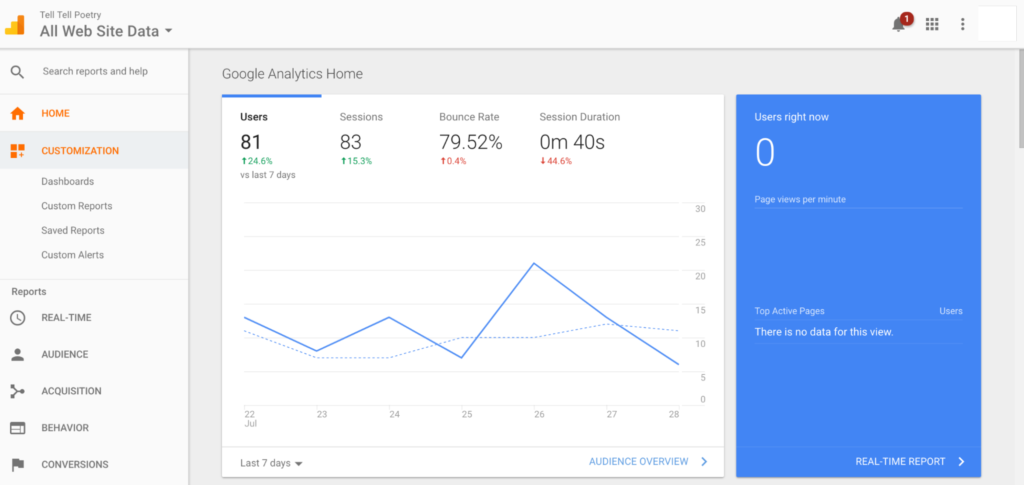
A few aspects to analyze:
- Visits – Both website and individual pages.
- Engagement- Comments, likes, downloads
- Search Information – Search phrases
All of these will offer valuable insights for refining your content strategy. However, here are a couple of tips to keep in mind when analyzing this information.
Do a deep dive of numbers: While a deep dive might feel time-consuming, it is necessary. A brief overview of top-level numbers does not always give you an accurate picture. For example, if a page has several visits, check how much time has been spent on that page. A page might have a 2-minute video, but the average session on that page might be less than a minute. No matter how high the number of visits, the low session duration indicates that the video isn’t engaging enough. It could also mean the video had some technical issues.
Don’t analyze all pages in the same manner – Some pages will get many more visits than the rest. This doesn’t mean one is better than the other. For example, your About Us page might get the most number of views. It is natural that anyone who has come to your website is curious about your history. On the other hand, a blog about a specific topic might have few visits or downloads of gated content. If the leads you get are only a few yet relevant, the content still works. Only those who are really interested in your brand will take the trouble of filling out a form and downloading content.
Step 4 – Identifying broken links and images
A dead link either within your website or a link to an external website can be problematic. It messes up your SEO and, more importantly, can frustrate a website visitor. While you can choose to do this manually, some tools can help you out.
Our suggestions are – Screaming Frog, Ahrefs and Semrush
Step 5 – Map content list to marketing and sales strategy
Take a look at your existing content list and map it to your marketing and sales strategy.
Some questions to ask yourself:
- Do you have content for every stage of the sales funnel?
- Do you have a lot more content for one stage?
- Do you have content to support all your marketing goals?
- You can go one step further and see if you have content for every marketing campaign.
Identify the gaps and create a list. Getting to this list and generating content will be your first action item after the content audit.
Step 6 – Categorising content
This is probably the most crucial step in the whole process. Break content into three categories – Keep, Modify and Delete.
If you have a large amount of content, you could consider using a scoring system. This also helps if you have multiple people reviewing your content.
You can add scores based on the following criteria:
- Relevance of topic to business
- Relevance of topic to industry
- Engagement
- The extent of modification required – This works better as a negative scoring. For example, a blog that needs extensive change can be given a minus five compared to one that needs minor edits, which can be given a minus 1. Depending on the type of content, they can be further broken down into subcategories such as – contains broken links, needs images, needs to be consolidated, etc.
Content pieces with a high score will fall under the keep category, and content with low scores will be deleted. The rest will go under the modify category.
The definition of what is a low and high score will depend on your business and content. However, here is a general guideline:
- Minus values – 3 – Delete
- 4 – 7 – Modify
- 8 – 10 – Keep
Now we will run through the kind of content that will ideally fall under each category.
Keep
These are timeless pieces of content that are still relevant and performing well.
- Content that is topical still relevant
- Receives a large number of page visits
- Has good engagement in terms of likes/downloads
Modify
This is probably the most tricky of the three categories. So let’s break it down further.
- These are content pieces that are still relevant but not doing so well. Maybe a long blog post needs to be broken into two. Or perhaps you can add some images or videos to make it more engaging.
- This can be content that can be clubbed with other content. Consolidating content has been known to improve SEO.
- Sometimes just some aspects of the content need to be modified. For example, updating statistics to the latest numbers. Or removing a section that is no longer relevant to your industry or your business. Or you could add a few lines about a significant update in your business or the industry.
- In some cases, the content is still relevant and looks good, yet the page may not be receiving many visits. This could be because the audience is not able to find the page easily. Maybe you need to move it around.
Delete
This is content that:
- Is performing poorly.
- Duplicate of existing content
- Is no longer relevant to your business
- Is no longer relevant to your industry. For example, technologies that have been phased out.
- Need updating. If a blog needs extensive rework, delete and repost a new blog on the same topic. This need not necessarily be an update on the information. Very often, the quality of content a business publishes improves over time. Some of the older content you posted may not have the same quality standards as your current. It is best to delete and rework this piece.
This categorizing can be done in your excel sheet tracker. A simple colour-coding process is enough to categorize the content list. At this stage, you want to organize them into these sections. The level of modification required can be added in the later stages.
Step 7: Don’t forget to analyze your CTAs
Your CTA buttons are also content. Therefore, when reviewing them, check both the text and location of your CTA buttons.
- Is your audience missing the CTA button because of its placement?
- Is the text not intriguing enough to get them to click?
- Are you linking the right content for further reading?
Step 8 : Create that action plan
Now that you know what content needs modification, you can start making a more detailed action item plan.
Some pointers to keep in mind when creating this action plan:
- Create a list of content and links that need to be removed. This is critical and should be on top of your list.
- Break down the list of content that needs modification into further subcategories. This can be based on minimal, moderate or extensive edits. This will help plan your content calendar.
- Don’t forget to inform Google. When modifying content, you will need to update your Google console as well. This is a necessary but easily overlooked step. Chalk this as an essential action item.
Step 9: Work digital content audits into your marketing workflow
Website content audits are not one-time processes. Depending on the amount of content you have and your industry, the frequency might vary. Our suggestion is to do it once a year. A website content audit is a long process that needs time and effort. It might also require taking your website offline for brief periods. Hence try scheduling it during your lean period. For example, the year-end holiday season.
However, some organizations choose to do it just before annual sales and marketing goals are set. This way, both sales and marketing know what content assets they have and what needs to be created. The insights received from the content audit can also help both sales and marketing with their strategies for the following year.
How content analysis in marketing research helps
When we talk about a content audit, content analysis can’t be far behind. Content analysis is a deeper dive into studying content. This involves both qualitative and quantitative metrics. The ultimate goal of content analysis is to understand if it resonates with your audience and meets your business objectives.
Content analysis involves researching the following aspects of content:
- What are the consistent topics and themes?
- Is it in line with industry trends?
- What is the depth of research involved?
- What is the tone of voice?
- What formats are used on which platforms?
Competitor research is a critical part of content analysis. Studying what your competition is doing can give you insights into what you might be missing out on.
Here are some ways you can study your competition’s content:
- Study their website
- Analyze their creatives
- Check out their social media for frequency of posts, type of content, engagement, etc.
- Sign up for their newsletter to understand how they do email marketing
- Do a competitive keyword research
Benefits of content analysis
Content analysis helps you identify gaps in your marketing strategy. It can also give you insights into how to fix it. Since content analysis is backed up data and in-depth research it can help with:
- Checking if you are in line with your marketing, sales and organizational objectives
- Benchmarking where your brand stands against competitors
- Ensuring you are top of changing industry trends
What is an SEO audit and how is it different from a content audit?
We have already discussed what a content audit entails. An SEO audit is deeply interlinked with content auditing. An SEO audit looks at technical aspects such as keywords, meta descriptions, page headers, backlinks etc.
A specialist must do an SEO audit. We recommend this as SEO rules are constantly changing, and it’s vital to ensure your website complies. It is also highly recommended to do your SEO and content audit in tandem. Doing both in silos can be counterproductive and a waste of resources.
Why is it important to do both together? Both SEO and content audits have a lot of overlaps. Especially when it comes to keywords, backlinks, broken links etc. The SEO specialist will have some action items for the content creator/editor. However, some aspects of SEO audits like meta descriptions, page headings etc, may not impact marketing’s workflow.
Website content audit – Case studies
Here we will take a look at how website content auditing helped two businesses.
Case Study #1 – Financial Mentor – Consolidating content to triple website traffic
The founder of www.financialmentor.com accidentally discovered the benefits of a website content audit. Todd Tressider decided to do a content audit of his website for other marketing reasons. During the audit, he discovered that much of his old content was no longer serving his brand’s purpose.
Digging deeper, Todd realized that he could get rid of many pages and consolidate them to existing ones. He also realized that there was inadequate interlinking. Todd followed the system of categorizing content as keep, consolidate or delete. Soon enough, he realized he was getting rid of almost one-third of his content. This was a lot of content to get rid of. While the process was time-consuming and difficult, he felt it would help his brand.
Since Todd was experimenting, he did run into stumbling blocks. After deleting a bulk of his content, he sent redirect files to his hosting company. The next day Todd realized that he had disappeared from some searching rankings. While this caused some initial panic, things started getting better. In the next few days, traffic for Financial Mentor began to skyrocket. Within a short period, website traffic had tripled. This spike was directly linked to cleaning and consolidating a bulk of content
At the end of the audit, by deleting a third of the content, the website’s traffic had tripled.
Case study 2 – HubSpot – Using content audit to beat a growth plateau
2017 saw a growth plateau for many prominent blogs, even content kings – HubSpot. When HubSpot first saw a plateau in their website traffic numbers, they thought it was a passing phase. However, very soon, numbers started dipping, causing much alarm. They realized they had to make radical changes to their content strategy and decided to do a website content audit.
They did a deep dive into their analytics and found many reasons for this decline. One of them was the way content was being searched had changed drastically over the years. This meant some best performing content from the past was not even appearing on the first page of search results now,
This revelation was one of the many reasons HubSpot worked on a blog redesign in 2017. As part of this redesign, they automated a pillar clustering process. In simple terms, almost 10,000 blog posts were structured into a pillar cluster model.
Most importantly, the website content audit gave HubSpot much-needed insights into its content strategy. They realized they needed to future-proof their content, keeping in mind changing search trends. As a result, they moved to an organic first approach and changed their content marketing process.
Overtime HubSpot was able to beat this dip and currently continue to ace their content marketing.
10 Podcasts about digital content audits
If you are looking for further information on this topic, here are our topic picks that you can listen to from around the podcast world.
- Why Audit Your Website?
- How to Do a Content Audit for Your eCommerce Website
- Content Audit: Building Your Content Marketing Foundation
- How to do a Website Content Audit to Revitalize Your B2B Marketing Strategy
- Website Content Edits: By the New Marketing Show
- The Importance of an SEO Audit with Brian Harnish
- The Ugly & Beautiful Truth About Content Audits
- What Should Be Included in Your SEO Audit?
- How to do a Content Audit with Jennifer Rogina
- How to Run a Content Audit with Kelsey Jones
Do a more in-depth analysis of your content with this Content Audit Template.
If you have a comment or question on website content audits, we would be happy to help. Leave your questions below.
Find out what is best for your website with our new Website Audit Service.