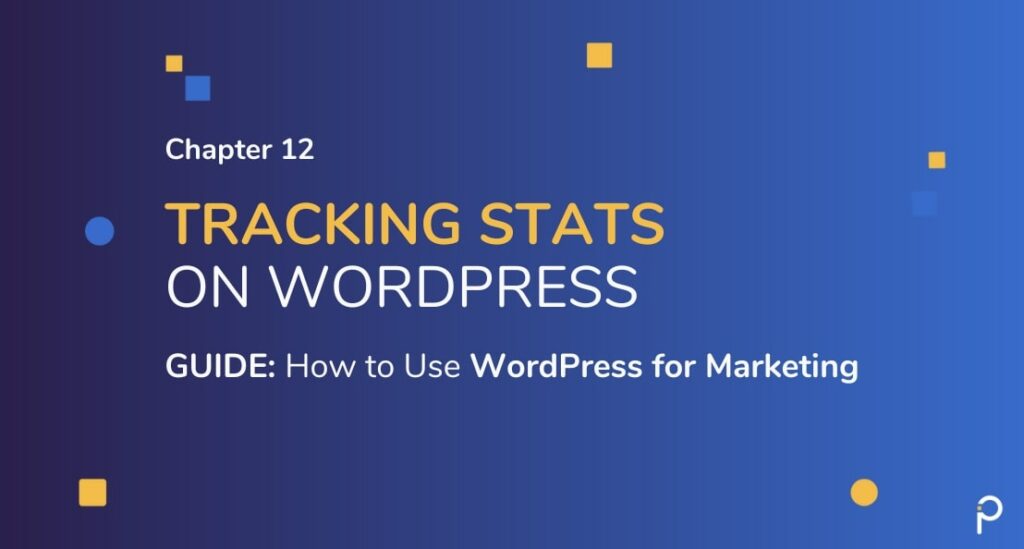
Why Measure?
As a digital marketer, tracking is probably one of the most important things you will do to ensure your website is a success. By adding and monitoring analytics for WordPress, you can measure if the site is working towards your marketing goals and make changes accordingly. From maximizing engagement to optimize conversion rates, there are innumerable ways tracking can help your marketing goals.
If you look at marketing through the prism of lean or agile, measurement becomes a critical component of the marketing process.
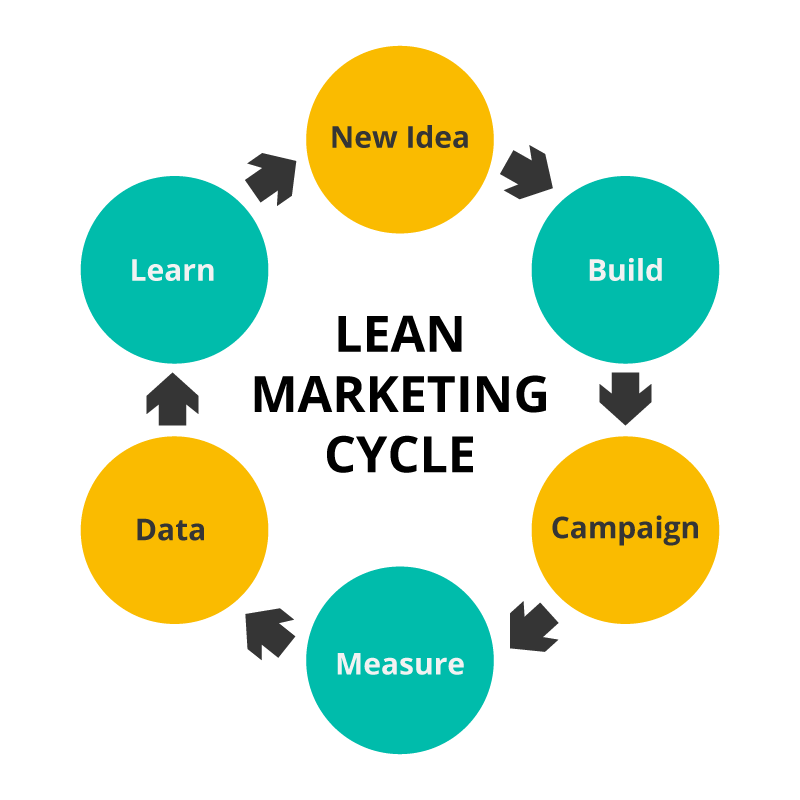
What to Measure?
Deciding what you need to track should be based on your business goals. This can be drilled down further to your sales funnel and the different campaigns at each level. Broadly speaking, these are the metrics a business needs to track:
- Consumption Metrics
- Sharing Metrics
- Lead Generation Metrics
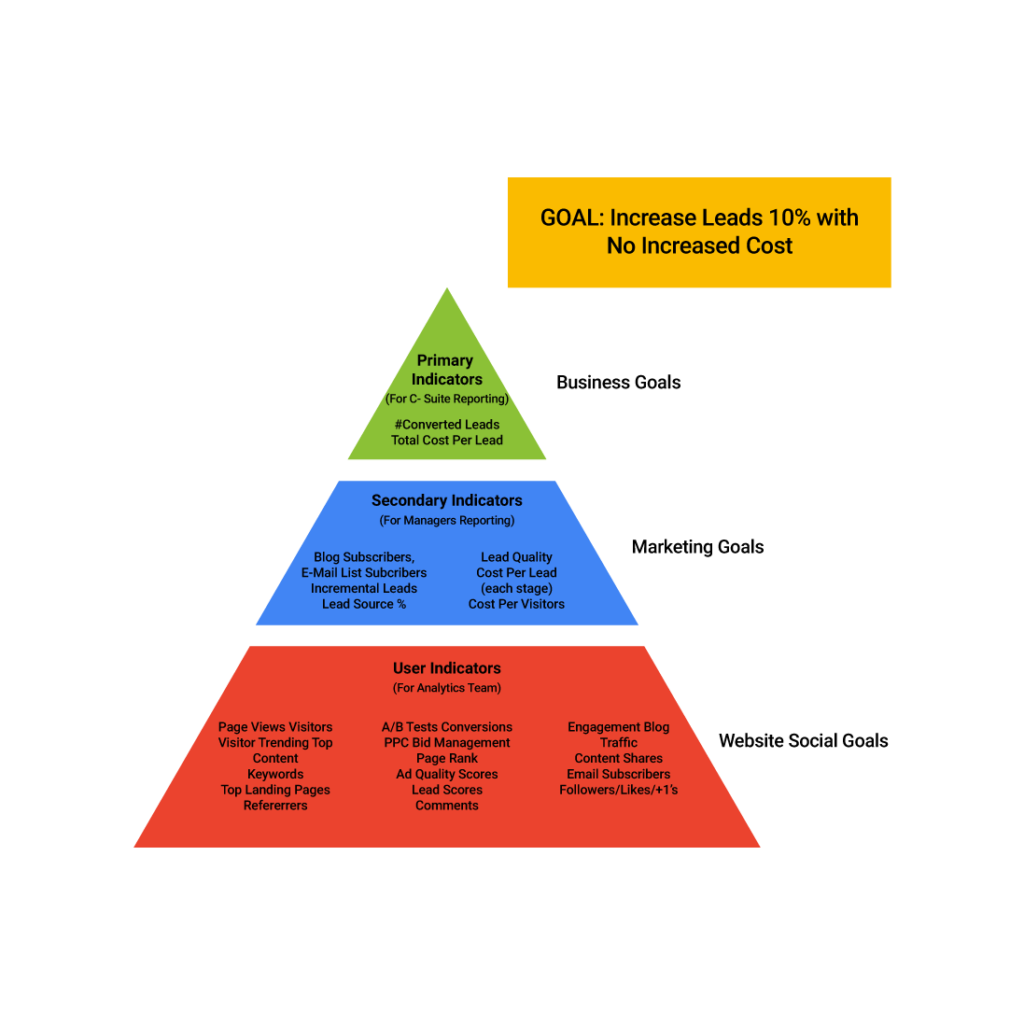
Vanity Metrics
A word of caution when it comes to tracking metrics. It’s exciting to look at the big numbers or metrics that grow rapidly. However, at the end of the day, as the pyramid above shows you, metrics associated with business goals are what’s actually important. So, focus on metrics that matter and not on vanity metrics.
Further Reading:
Here is a blog spot that explains this further: https://www.startuplessonslearned.com/2009/12/why-vanity-metrics-are-dangerous.html
A Case Study
An elearning website offered both free and paid content. They constantly updated the website with engaging content and had a good number of visitors. However, after a point, they started seeing a small but steady decline in the number of visitors.
Since they had their Google Analytics in place, they were able to turn to Google to identify the problem areas. Doing a deep drill down they figured that some of the backlinks that brought new visitors had been lost. Added to which a section of content that brought in a huge chunk of visitors had been accidentally removed. With these insights, they were able to make the necessary fixes and their visitor numbers started to grow again.
Analytics for WordPress – Options
There are numerous tools out there that can help you track analytics on WordPress. We have listed some alternatives to Google Analytics as well.
Google Analytics
Considered the Holy Grail by most digital marketers, Google Analytics is also one of the most popularly used options. The depth and variety in the statistics that this tool offers are matched by very few currently. Unless you are a large enterprise, Google Analytics is free.
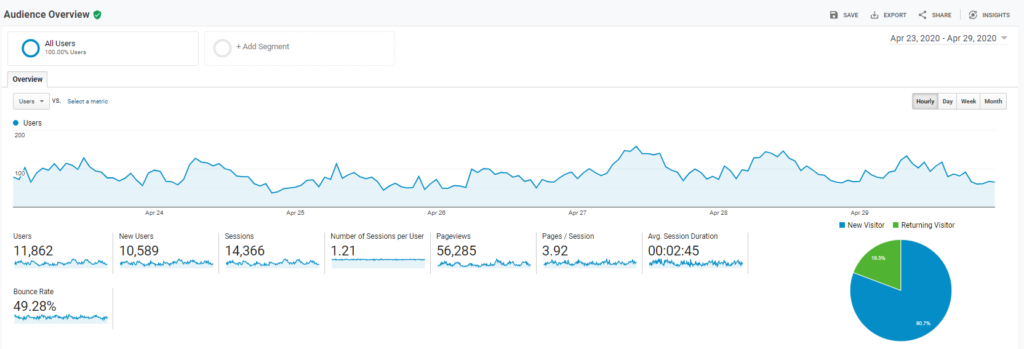
If you’re interested in mastering Google Analytics, you can take courses from the Google Analytics Academy here: https://analytics.google.com/analytics/academy/
Hotjar
Among the many plugins available in the market for tracking and understanding visitor behavior, Hotjar deserves a special mention. One of its unique features is the heatmap option. With Hotjar, you can click a detailed heatmap of visitor behavior, including visits, clicks, scrolls, etc. Hotjar offers you this information through a combination of session recordings and user surveys. This visual representation is a great way to view extensive amounts of statistics in a simple, easy to digest format. This tool is also useful for marketers to share updates with others in the organization.
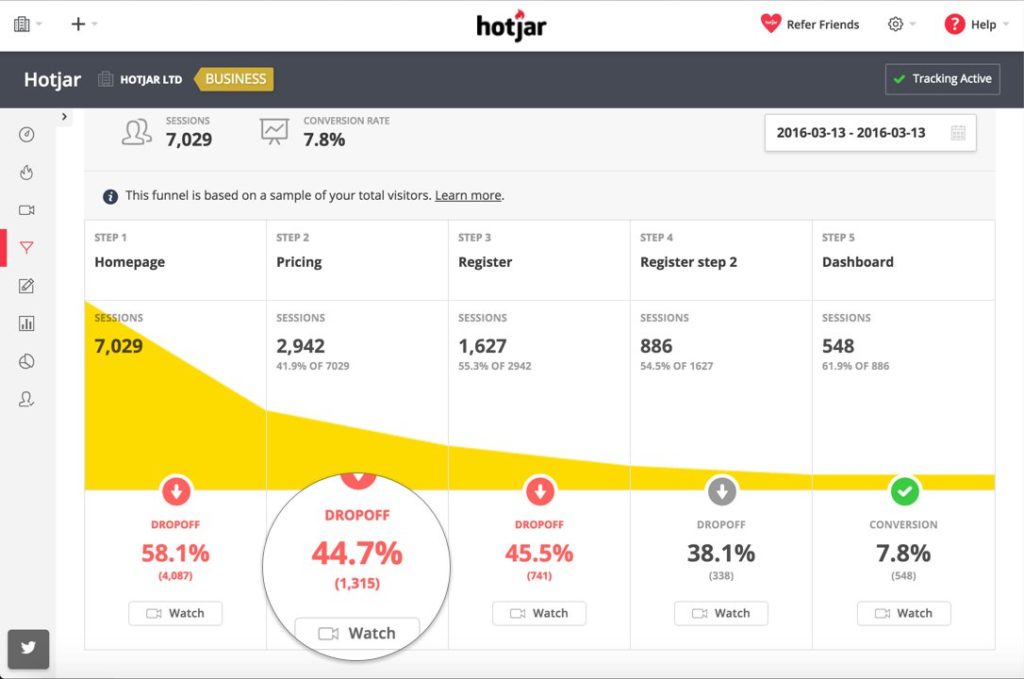
Mixpanel
If user behavior is of particular interest to you, then Mixpanel is an option worth looking at. Mixpanel can help you track user behavior within apps and visualize funnels quickly compared to Google Analytics.

Here’s an article from Mixpanel on how to track website KPIs using their platform: https://mixpanel.com/blog/2019/01/22/how-to-use-mixpanel-to-drive-your-website-kpis/
Here are some more alternatives to Google Analytics you can explore, curated by the Search Engine Journal: https://www.searchenginejournal.com/google-analytics-alternatives/347638/
WordPress Plugins for Analytics
Analytics solutions listed above can be integrated with your website by adding scripts in specific places in the code. You can do this manually or by taking help of a plugin that will insert it for you.
Here are some WordPress plugins for analytics you can consider if you want some additional features like viewing stats in your WordPress dashboard.
- Google Analytics Dashboard Plugin for WordPress by MonsterInsights
- Site Kit by Google – An official Google plugin that helps you set up and integrate with Google Analytics, Search Console and PageSpeed Insights.
- Jetpack by WordPress (Note: This is one of those WordPress super plugins which packs a lot of features like security, performance and analytics.)
- Matomo Analytics (If privacy and GDPR are concerns, this can be a good alternative to Google Analytics)
- WP Statistics (Stats are tracked and stored locally instead of using a 3rd party service)
- WP Server Health Stats – Quickly look up your server stats instead from your WordPress dashboard. Do read the documentation to ensure it is supported by your host.
Local Stats
Once you have installed and activated Jetpack, “Site Stats” gets automatically enabled. This tool gives you some basic but critical statistics in a dashboard view. If you want to view more detailed statistics, you can customize it under settings. While there is a basic free version, there are paid versions offering advanced features as well.
While most businesses are happy using Google Analytics as their default analytics solution for WordPress, you can also consider plugins that will track your metrics on the website and store them on the same server.
Posts Data
WordPress offers some basic statistics on the dashboard about your posts, such as the most viewed and least viewed. You can choose to show some numbers on the front end to your visitors to showcase your most popular posts. To enable this, you will need to install the Post Views Counter Plugin or the Posts and Users stats plugin.
Choosing the right tool depends heavily on not just your budget and time, but also your marketing goals and ultimately, what information is critical for your business.
Installing Tracking Codes on your WordPress Site
If you run any ads on platforms such as Facebook, Twitter, Google etc, it is crucial to install codes on your site to optimize your advertising. What these codes mainly do is collect critical insights that will help you refine your ads and also look at other marketing strategies as retargeting. Each platform has a unique code. For example, Facebook has Facebook Pixel.
There are two ways of installing these tracking codes onto your WordPress site:
- Manual installation – Once you get your code from whatever platform you are using for advertising, you will need to add this to your header and footer. It is quite simple but has limitations, unlike using a plugin.
- Using a plugin – With this method, you have the added advantage of being able to customize goals, audiences, and much more. We recommend using this method as it offers more options and will be useful as your website traffic grows.
A Case Study
One of the most common marketing woes is proving ROI to the organization. During any cost-cutting, marketing is usually one of the first teams to bear the brunt. Hence showing quantitative results for marketing projects such as a new or even upgraded website is critical.
An engineering parts manufacturing company wanted to see visible and quantitative results from their marketing activities. The organization was founded in the pre-digital marketing era and the marketing team was constantly under the scanner to show results. The marketing did not want to invest too much in constantly pulling out and submitting status reports.
By installing Google Analytics and integrating into various campaigns, the team was able to provide even granular information right down to the demographics of visitors and conversions. Moreover by automating the reporting process, sending our reports to other teams did not come in the way of their core marketing tasks.
Tracking Conversion Analytics for WordPress
Google Analytics will show you page related metrics by default. However, as a marketer, you are also keen to observe conversion-related metrics. The most common conversion point on a website is a form. So tracking form submissions will allow you to measure conversions across the different pages.
Google Analytics calls this Event Measurement. You can send data to Google Analytics every time a form is submitted using code that looks like this:
ga('send', 'event', [eventCategory], [eventAction], [eventLabel], [eventValue], [fieldsObject]);By default, Google Analytics measures events which are based on some form of interaction. But if you also want to track non-interaction events, like a video on your home page, you can do that too. Read more here.
You could also setup a destination page like a Thank You page and track conversions based on users who land up here. The video below explains the different types of goals you can set up on Google Analytics.
Event vs Event Goals
An event is a user interaction with your site or app that you specify and collect data about by modifying your tag code as described in the body of this article. An event goal is a goal you define that identifies a specific event as a conversion.
Source
Configuring Goals on Google Analytics
See how you can set up business goals as Google Analytics goals in this video from Google. You can create a funnel visualization to track your goal conversion flow.
Where to View Your Analytics for WordPress
- WordPress Dashboard: Some of the plugins listed above give you the ability to monitor analytics from within your dashboard
- Mobile App – Google Analytics comes with an iOS and Android app that lets you track your metrics on the go
- 3rd Party Analytics Dashboard – You can log in to the dashboard of the analytics dashboard on your web browser frequency to check on the stats
- Email – QuillEngage is a nifty email reporting service that compiles Google Analytics reports into a readable plain-English format and send it to you daily/weekly.