
What is Marketing Automation?
Marketing automation is a way to automate marketing processes and repetitive activities in a marketing campaign through the use of technology.
The automation has a trigger followed by an action or series of actions.
While AI and other advance technology platforms can automate complicated marketing activities and reporting functions, even small marketing teams today can take advantage of WordPress automation tools among others to streamline their processes.
Marketing Automation with WordPress
So what can you automate in WordPress? We’ve already highlighted some of them in our previous chapters like Content Marketing with WordPress.
With WordPress automation you can save time and be a more productive marketer. There are 3 approaches to automating tasks related to WordPress:
- Use WordPress plugins
- Use webhooks and connect to workflow automation tools like Zapier
- Custom code integrations
Here are some possible triggers for your WordPress marketing automation:
- New Post
- New Comment
- New Taxonomy
- New Category
- New Post Type
- New Author
- New User
- New Post Format
- New Comment Status
- New Media
- New Post Status
..and these could trigger actions like share, post, store data and so on.
What could you possibly do with WordPress marketing automation? Here are some scenarios:
- Create posts via email
- Auto schedule publishing of posts
- Auto share new and old posts to social media
- Curate content by aggregating it from different websites
- Save data generated from WordPress into an external database or worksheet
- Trigger a series of emails to a new customer on the website through an email marketing platform
Here are 8 powerful WordPress automation ideas for you to implement:
1. Content Publishing, Sharing & Syndication
Content Publishing
Content publishing is the strongest feature of WordPress. The ease with which you can publish content on this CMS makes it the first choice for millions. The publishing of content can be automated and scheduled to save you time from repeatedly logging into the website.
You can for example schedule your post to be published at a future data by manually picking a date.
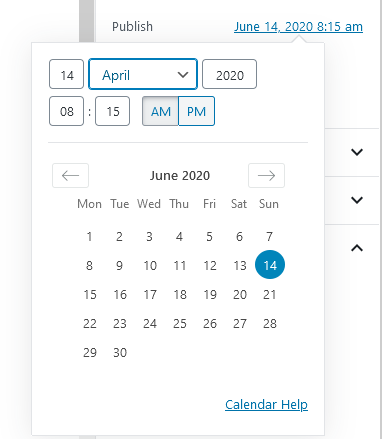
Or use one of the following plugins to automate your publishing:
These WordPress content publishing automation plugins can add your new posts to a pre-defined calendar and make them live based on the schedule.
You can also publish a post on WordPress through email. The default feature in WordPress is basic, but it works.

You can do the same thing with plugins that give you features like tagging, assigning it to categories and even embedding YouTube video content via email.
Here are two Email to WordPress post plugins:
Creating content templates and duplicating posts and also speed up your content writing process. Read more about it in our chapter on Content Marketing with WordPress.
If you create content on Instagram, or YouTube primarily, you can setup a workflow to automatically send that content to WordPress and create a new post.
Content Sharing
Yu write great content, but if no one reads it, the effort is wasted. So automating the sharing of new and old content to social media can be beneficial and time-saving.
In setting up this WordPress marketing automation workflow, you can achieve the following:
- Share to Facebook, Twitter, Linkedin, Instagram and Pinterest in one go
- Convert your tags and categories into hashtags on social media automatically
- Set up a schedule to share and reshare the same posts for better recall and mindshare
Download the Revive Old Post plugin from here: https://wordpress.org/plugins/tweet-old-post/
For more social sharing recommendation, read the section 8 of our Content Marketing chapter.
List of WordPress plugins for social media auto posting: https://revive.social/best-wordpress-plugins-social-media-auto-posting/
Content Syndication
Aggregate and curate content on your website from numerous sources automatically.
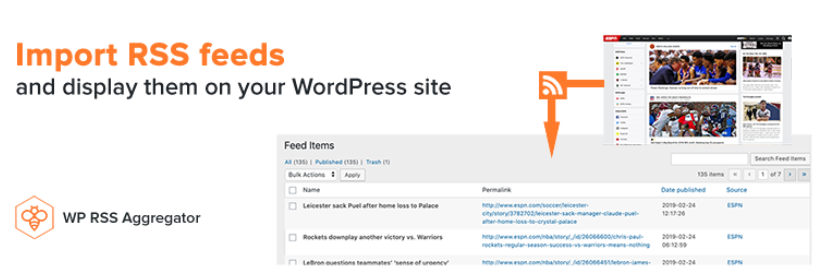
Here’s a case study on how one website grew their audience by curating high quality content.
You can also create a new post based on a feed using the Feedzy RSS plugin.
Zapier opens a lot more possibilities for connecting WordPress with other software.
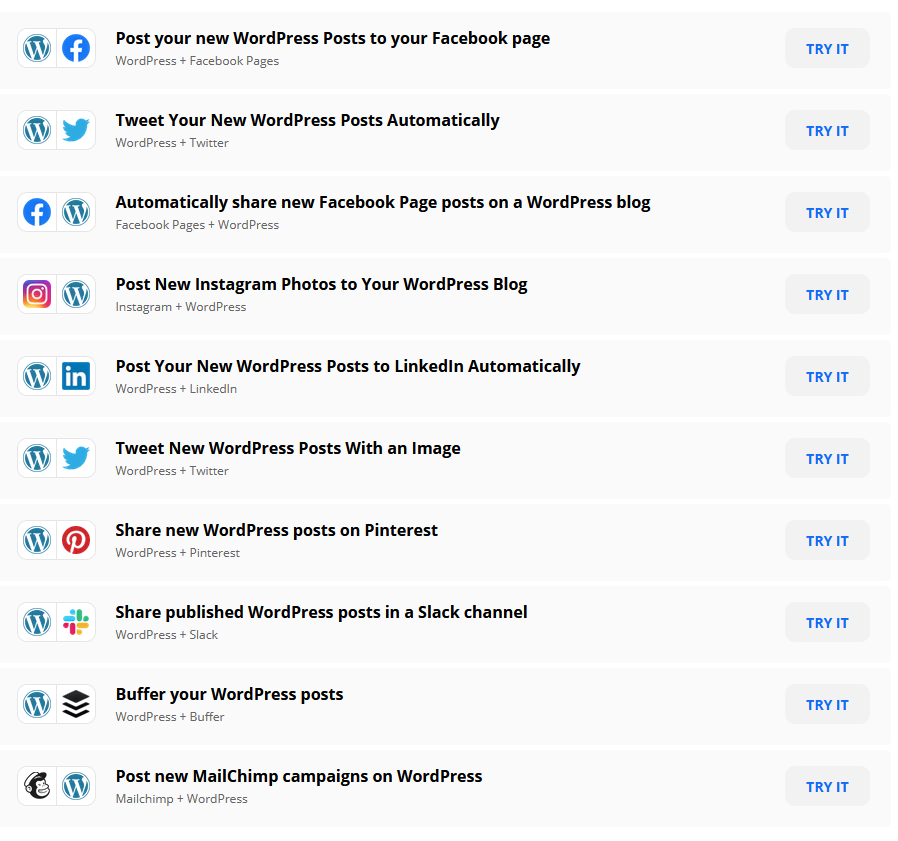
2. Performance Optimization
Performance optimization of a WordPress website involves many activities that include images, database, cache and code. Some of it can be done through plugin and the rest through manual intervention.
We’ve discussed this in-depth in our WordPress for Speed chapter.
3. Search Optimization
Yoast SEO and RankMath are the two SEO plugins we would recommend. With these plugins, you can set up redirections, get instant feedback for on-page SEO optimization and also suggestions for internal linking.
When you run through the onboarding process of either of these two plugins, the SEO configuration of the website is automatically taken care of. Meta tags, XML sitemaps, breadcrumbs and structured data can be easily generated saving you a ton of time.
You can also automate content auditing, backlink monitoring and analytics for all your existing content using the Ahrefs SEO plugin for WordPress.

Site Kit by Google is also an excellent plugin to use that will help you set up and monitor the SEO and performance of your website easily. It connects your website with Google PageSpeed Insights, Google Analytics and Google Search Console.
If your website uses a lot of images and you need to auto-update the alt-text tags, then this Auto image alt-text plugin will come in handy. It prefills the image’s alt-text field with either the page/post name or from Yoast/Rank Math’s keyword field.
Broken links can be bad for SEO. A broken link checker plugin will scan and monitor the website for any broken links. It can notify you via the dashboard or email.
4. Comments
When your blog receives a comment, you could automatically share that on social media. Or send a notification of the comment via email, text or on Slack.
With the Yoast Comment Hacks, you can automatically redirect a user who submits a comment to a custom thank you page. You can use this tactic to encourage the visitor to read more content or nudge them further down the funnel.
So with the comment as a trigger, you can set up actions to notify yourself and others in your team, or encourage the website visitor to go to the next step in the marketing funnel. The next step in the funnel after a comment could be:
- In-depth guide related to the same topic
- Sign up for your online community on Facebook or elsewhere
- An email with a link to the next post you would like them to read
- Add them to your email marketing database (assuming you have an opt-out option in the comment form
This is a much under utilized WordPress automation tactic that can help you generate more leads and build engagement with you audience.
5. Lead Generation
There are two steps in the lead generation process:
- Getting the user to engage and convert them into a lead. To maximise lead generation, you can look at content engagement methods and conversion optimization tactics.
- Collect and store the information for further action. The next chapter on WordPress CRM integration helps you decide the different options and approaches to storing lead data.
6. Analytics Reporting
With Google Analytics added to your WordPress website, data is being collected and visualized through Google Analytics dashboard. Sign up for a free account on QuilEngage and get daily/weekly email reports explaining the changes in plain English.
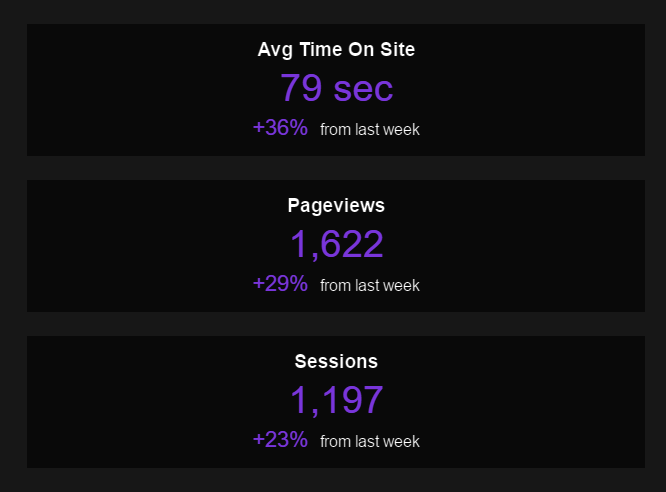
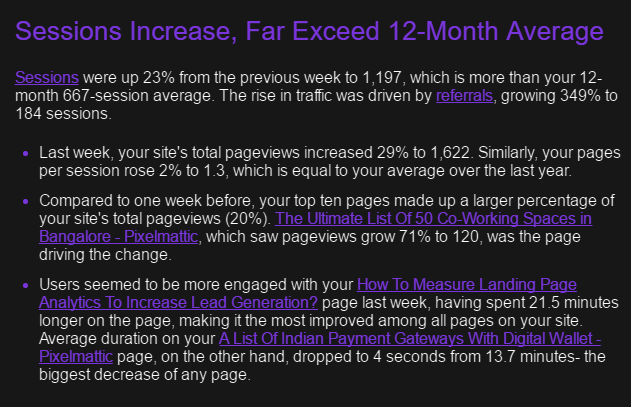
Learn how to automate Google Analytics reporting with Google sheets: https://moz.com/blog/heres-how-to-automate-google-analytics-reporting-with-google-sheets
7. Sales Conversations
When you sell a product or service for some time, you begin to see a pattern in questions asked by potential customers. You can address them through blog posts, FAQs and documentation. Or you can also create tools on your website that will pre-qualify and answer some of these questions automatically.
You could use the following WordPress automation tools to automate your sales conversations:
- Quiz – WordPress has many plugin options to create different types of quizzes. Take your pick.
- Price Calculator – A plugin like the Calculated Form fields can be used as a Quote calculator, Finance calculator, Health/Fitness calculator or any other use case.
- Chatbot – Forms can be intimidating and impersonal. A chatbot offers a conversational approach to gathering information about the user while keeping them interested. With conditional logic and options to create multiple branches of conversation, you can mimic and automate a real conversation.
We’ve shared quiz plugins for WordPress in this guide before, but let’s look at some of the best chatbot options available:
- Tawk.to is one of the oldest chat plugins and is free to use.
- Hubspot Chat – If you use the Hubspot plugin for WordPress and enable the chat option from the Hubspot dashboard, it will appear on the website automatically. Hubspot provides some limited chatbot features in their free plan to reply with custom responses to users.
- Social Intents – Live chat plugin that integrates with Slack and Microsoft Teams
- Crisp is a popular chat solution that costs $95 if you need automated chat features.
- Drift is another extremely popular chat widget focused on conversational marketing.
- Facebook Messenger for business is a great way to engage with your audience if they are primarily on Facebook.
- Intercom Live Chat is a natural choice if you happen to use their CRM or Customer Support platform.
8. Website Maintenance
Maintaining a website can be a huge time sink for marketers. While WordPress now has the option of automatic updates, it is not always advisable, as plugin updates can sometimes break your website.
Here are some ways you can automate your website maintenance tasks:
- Use a backup plugin like Blogvault
- Scan your website for malware using Malcare
- Monitor your website downtime with Uptime Robot
- Analytics reporting with QuillEngage
- Optimize images automatically
As your business grows and you get more leads, manually monitoring each marketing activity will become impossible. There are chances of leads getting lost or not nurtured well. Hence it is essential to set up WordPress automation to scale and grow your marketing efforts.
Read more: WordPress Digital Marketing plugins
A Case Study
A travel consultancy based in Bangalore received a lot of website visitors as a result of their social media marketing but they were unable to convert them into leads. Even the few who filled forms and became leads were stored in different places and not nurtured. Hence even these leads soon became lost cases. So even though they were able to attract website visitors it was not helping their marketing goals.
The consultancy realized the need to make the lead collection more streamlined. They invested in Optin Monster and saw a gradual increase in visitors converting to leads. Additionally, they were able to seamlessly integrate it with their existing MailChimp platform. Thereby making the lead collection and nurturing process seamless and consolidated.