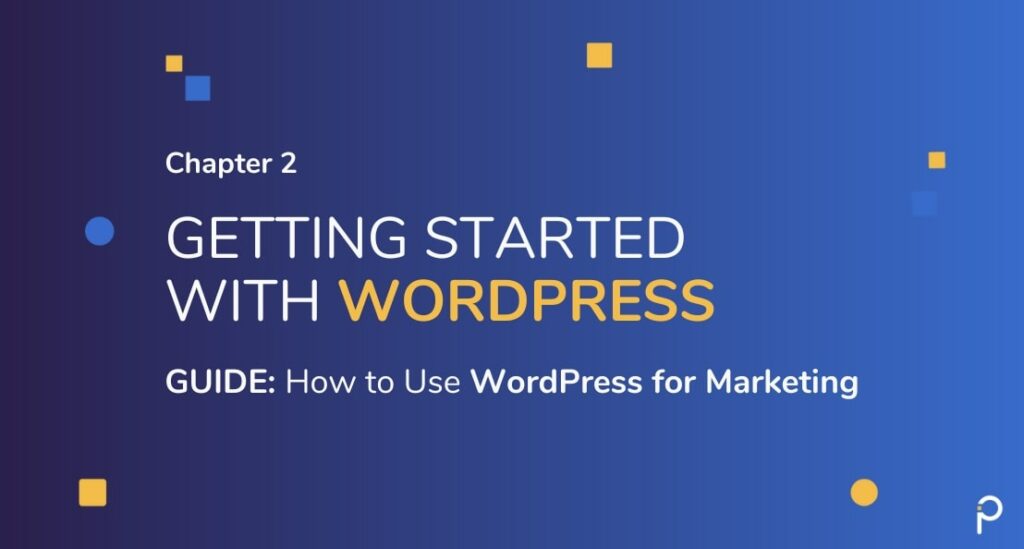
Before getting started with WordPress, let’s dispel some common myths and also learn about some WordPress basics.
There are two fundamental types static and dynamic. It is an oversimplification, but helpful to understand the types of websites.
Static websites are mostly a collection of pages with static information that doesn’t often change. In contrast, dynamic websites contain pages with some form of content that is fetched from the database based on a user’s preference. Hence the content on these websites tends to change or update often. Static websites can also sometimes colloquially be referred to as brochure websites.
Content management software, popularly known as CMS, helps you add, edit, and manage content primarily. It also provides features that aid in content publishing. The CMS, most importantly, is your dashboard and interface that will manage the content published on the website.WordPress happens to be the most popular CMS.
How Does WordPress Website Work?
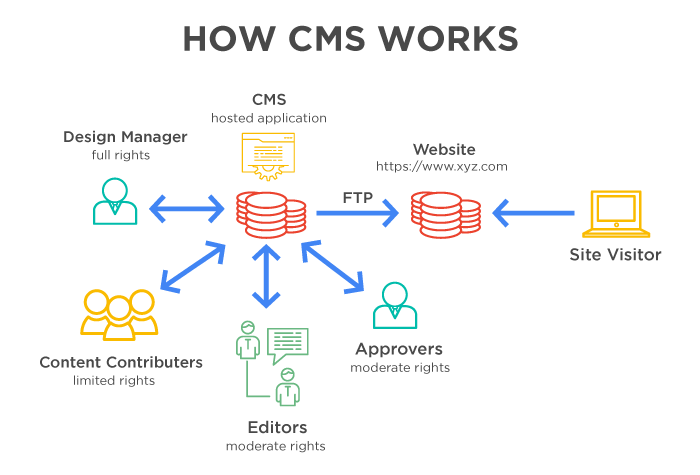
WordPress Themes
A collection of HTML, CSS, Javascript and PHP files that provide the look and interactivity for the website running on WordPress CMS. WordPress has 1000’s of free and paid themes.
WordPress Plugins
Plugins are add-on PHP modules that bring additional functionality to WordPress. Form, popups, e-commerce, online communities – you name it, there’s a plugin for that.
In all the future chapter that go into detail, we will share our recommendations of the best plugins you can use.
WordPress Dashboard
A simple admin interface that helps you manage and publish content. You can edit content, add themes, delete plugins and much more.
Is WordPress Secure Enough for Your Website?
If you have been doing your research, you have probably come across concerns about bad security and performance issues regarding WordPress. This opinion is not a result of WordPress’ capabilities but user behaviour and mistakes. Some common mistakes include using a poor hosting provider, too many plugins from unverified sources, and bloated multiple purpose themes.
Is WordPress Easy to Use?
Learning how to use WordPress is made easy because of the vast amount of documentation and tutorials available online. WordPress has a simple dashboard to view and manage your website from the backend. Searching and adding plugins is a breeze. While adding themes can get complex, you can search and add free WordPress themes from within the dashboard.
Is WordPress Fast?
This is an often asked question about WordPress. It can be fast or slow depending on how you use WordPress. Adding bloated WordPress themes, an excessive number of plugins and a slow server can cause your site to load slow. Later in this WordPress marketing guide, we show you how to avoid the common mistakes and get your pages to load fast.
WordPress Vs. Others
If you are not convinced about using WordPress, there are several alternatives. If you are a small business or an individual, Wix, Weebly and Squarespace are some options. These are hosted options that provide tools to build your site. They have different features available based on the plan you choose. However, all of these are proprietary platforms, and therefore exporting your content from them is not always straightforward.
WordPress.com provides a similar set of features as a hosted solution with free and paid plans. However, the significant advantage that WordPress can offer you is that it is an open-source platform offering higher flexibility in porting content out of it.
For self-hosted options, you can choose from a wide variety of CMS options like Drupal, Joomla, WordPress on the open-source side or Adobe Experience Manager, which is a proprietary CMS solution.
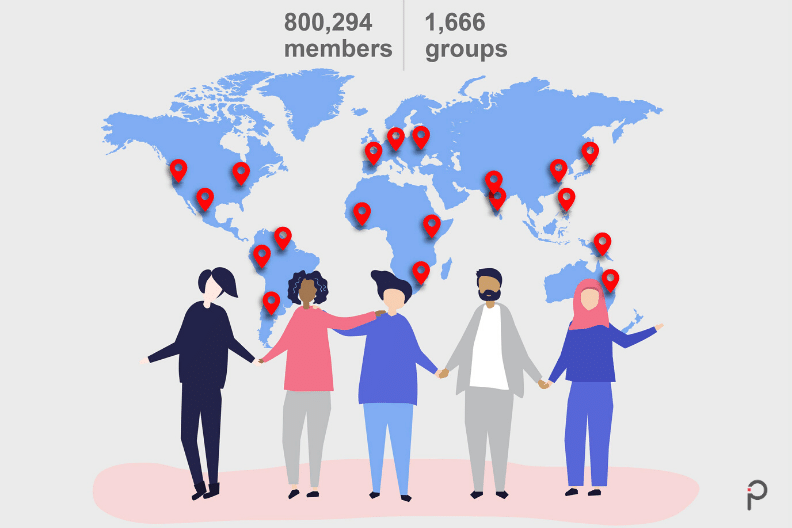
Case Study
A news website decided to make some of its content exclusive for its paid members. This involved managing large chunks of content that is updated daily. It also required categorizing, archiving and having a monetization option. This sounded like a nightmare operation at the back end. Also being a news website they could not afford to take the website offline for extended periods of time to do any work on the background. They needed a solid tool to manage the large volumes of content and run their monetization smoothly.
After some research, they decided to invest in a content management system (CMS). Though this was a major expense for a small organization, as they were able to manage their paid content services, it was a good ROI.
Advantages of Choosing WordPress
- Extremely easy to use and flexible
- Quick to implement – Learning HTML can take months to a year
- Simple interface to manage even large chunks of content
- Economic – Whether it’s a one-page website or a large complex site, WordPress is more economical in the long run
- Open-source with an active and continually growing community building themes, plugins, and solutions.
Moreover, there are tons of ways to build a WordPress website, no matter what your business is.
Getting Started With a WordPress Website
Setting up your business website from scratch can be exciting but also daunting if you have never done this before. Having to deal with endless code and processes can sound scary. However, choosing WordPress to build your website can make this journey simpler.
Step 1 – Choosing a Domain
If you already have your domain name in place or just re-working on an existing website, you can skip this step and move to the next one. However, if you are starting from scratch, this is your first significant step.
In simple terms, a domain is the name; your visitors will type out in the browser to reach your website. You will need to purchase your domain from a list of vendors available. Some vendors offer both domain name registration and hosting together as a package. However, it is recommended you do them individually. By choosing two different vendors, you gain the advantage of working with specialists in both areas.
Domain.com, Bluehost, and HostGator are some top vendors that offer domain registration.
Step 2 – Choosing a Hosting Service
Once you have your domain in place, the next step is to choose a hosting service. Chapter 1 should have given you a fair idea of what kind of hosting service will suit your business needs. Now all you need to do is choose a vendor.
Step 3 – Setting up a WordPress Site
If you have chosen to work with an agency, you can skip to the next section. However, if you have shortlisted WordPress but decided to do it yourself, then there are multiple ways you build a website using it.
The most common approach that freelancers and non-tech agencies take is to build a website using an off the shelf commercial WordPress theme. This is a great option for a quick turnaround. These commercial themes also promise to provide you with an array of options for layouts and bundled plugins. This option would cover any requirements you may have now or even in the future.
WordPress Basics: Getting Started With WordPress, The Right Way
We want to add a word of caution to the off the shelf approach mentioned in the previous section. This choice can have long term maintenance performance and customization issues. While this is a great alternative to hosted options like Wix, it is not what we would recommend to growing businesses. Especially if your business goal is to have a performance and digital marketing optimized website that is easy to maintain, update, and customize.
This approach can work for amateur developers and tinkerers with some knowledge of HTML and CSS looking to make a few minor customizations to achieve short term results.
Here are some blog posts that can help you choose the right approach:
The difference between pre-made and customized WordPress Themes.
To help you narrow down your choices, we’ve created a rating system to rank and shortlist WordPress themes based on different business needs.
Themes rated by performance and speed
Quick Start List to Getting Started with WordPress:
If you are going with the above approach, here are some guidelines for getting started with WordPress:
- Pick a popular, lightweight, well documented and well-supported theme
- Minimize the use of plugins and use only those that are absolutely essential
- Choose a good hosting provider
- Keep your WordPress, themes, and plugins up to date always!
- Have an emergency back-up solution
- Follow password security best practices diligently
Working with a WordPress Agency
If you have chosen to work with a WordPress Agency, your job will be far simpler. However, few things are good to know while working with these agencies. We at Pixelmattic exclusively build only custom-designed and custom-developed WordPress websites, specifically for each business and its unique requirements.
However, instead of reinventing the wheel, each time, we use a starter theme or a framework. This acts as the foundation on which the website is designed and developed. This approach avoids the bloat of unnecessary page templates and bundled plugins which are not relevant to your business. The performance, security, and SEO friendly features of the website are addressed as part of the process and not as an afterthought.
You must do your due diligence before working with an external vendor. Qualify vendors based on some of the following parameters:
- Agency website,
- Presentation or proposal
- Communication skills
- Team strength
- WordPress expertise
We put together a checklist to shortlist vendors and also the different vendor engagement models you can adopt. Read them and make an informed choice.
A Case Study
According to Security magazine, there was an attack every 39 seconds in 2019 on average on the web. Non-secure usernames and passwords were cited as the number one reason for hacking.
An automobile insurance company realized that their website had been hacked and some confidential information had been compromised. It took some time for them to do damage control, mainly because they were not aware of the breach on time. After this incident, they signed up with an agency that offered security measures as part of maintenance, similar to what we at Pixelmattic offer. With this, the company was reassured that the security of their website was constantly monitored and would be fixed right away in the event of a breach.
Additional Reading: WordPress vs Commercial CMS Solutions