
Page Builders for WordPress – Do You Need Them?
Content creation and editing have always been intuitive and user-friendly thanks to the classic editor (also known as WYSIWYG editor).
However, certain aspects are still hard for an average user. For example, using templates to create page layouts, among other things. This scenario is where a page builder plugin can help you.
A Page Builder is an optional WordPress plugin that allows you to edit pages (the area between the header and the footer) on your WordPress site via an enhanced drag-and-drop editor. This is a simple way to customize your website the way you want it. This tool takes content editing to the next level, where you can choose to add widgets, menus, and other items that make will help with a professional site.
The page builder has a visual interface where you can drag and drop rows and columns onto different positions on the page. After which you can choose to add various modules to these rows and columns. These modules include text, slider, video, form, etc. Some page builders even come with a front end editing experience. You can make changes directly to the website while you are looking at it. Switching from the classic editor to a page builder is quite simple.
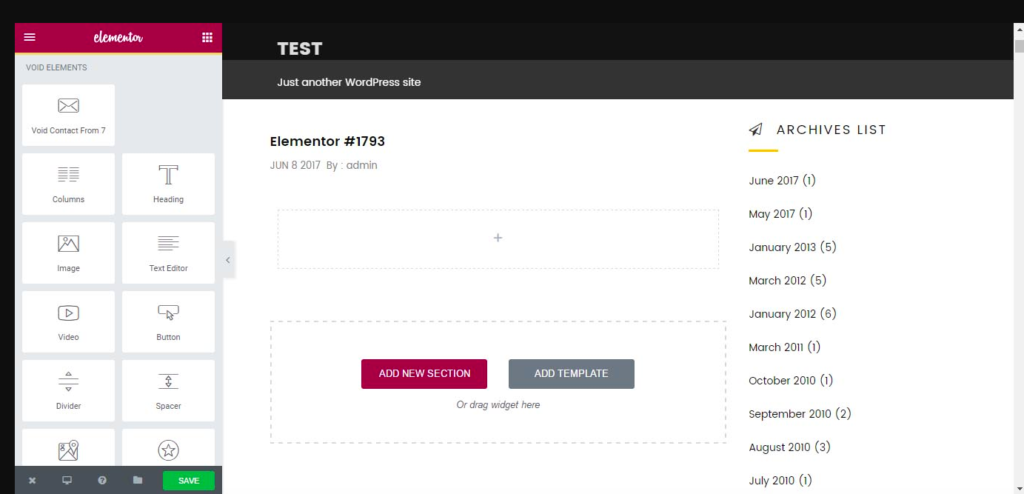
Source: Elementor
Advantages of Page Builders in WordPress
- No need for coding knowledge – You can add visual and even dynamic content on your own without having to depend on a coder. The options that come with this are quite extensive and, more importantly, periodically updated.
- DIY ability – By allowing users to customize features with a simple click or drag, page builders can save you a lot of time and money spent on coordination with designers, coders, etc.
- Custom Layouts – Create custom layouts and add them to your library. This can be reused anytime, for example, when you want to jumpstart a marketing campaign.
- Built-in Page Builder Modules – You can add images, videos, forms, etc. easily. Besides, there are 40 plus modules that you can purchase.
- Responsive Editing – Offers complete control over how your website looks on mobile devices like phones and tablets.
Disadvantages of Using Page Builders for WordPress
- Impact on website performance – Some page builders can negatively impact the performance of your website. When you install a plugin, it essentially adds to a load of your website and can sometimes slow down your site.
- Code portability – Some page builders convert drag and drop modules into shortcodes. This can impact performance, and moreover is not compatible with other page builders.
- Switching back is not always easy. While switching from a classic editor to a page builder is relatively simple, the same cannot be said for the vice versa. If you do decide to switch back, you can lose some design changes.
- Learning curve – While a page builder is quite easy to pick up, there is still some amount of a learning curve to cross. Especially when you have to be careful about some of the cons discussed above, this learning curve can be time-consuming.
- Compatibility with other plugins – There have been complaints that the page builder is not very compatible with other plugins and can affect their performance.
Suggested Further Reading: An In-depth Performance Comparison Of 5 Popular WordPress Page Builders
A Case Study
A software reseller saw a significant decrease in the turn around time to make minor edits and fixes after they migrated their website to WordPress. They attributed this to the fact that the easy drag and drop format did not require extensive technical expertise and the marketing team could do it themselves most of the time. Added to which the thriving global WP community offered quick and helpful support. As a WordPress agency offering maintenance to several websites, we are able to offer quick support due to the same reasons.
If you have decided on going with a page builder, here is our take on the top ones in the market.
| Plugin | Performance | Pricing | Features |
| Elementor | -Good speed -No need for additional plugins for maintenance, landing pages etc | Free & Pro versions available – Pro version available from $49 | Mobile friendly -Instant live updates -Extensive template library -26 + widgets to pick from |
| Beaver | Robust and easy to use -Offers WooCommerce support -Easily the fastest builder in the market | – Free lite & premium versions available -Pricing is on the higher end -Premium version available from $99 upwards | -Visual builder tool offers great scope for creative websites -Live front end editing -Templates can be saved and reused |
| Divi | Offers unlimited redos and undos – Hundreds of child themes and pre-built page templates | Need to become a member to unlock plugins, themes, etc -Starting from $89 per year | Endless number of layout options -46 content modules – Simple configuration options |
Comparison of Page Builders for WordPress
All page builders claim to be the best, so it can be difficult for those new to the WordPress ecosystem to distinguish between the top page builders in WordPress.
Support, number of downloads and positive reviews are good parameters to make an initial shortlist of page builders.
In addition to these, we recommend considering the following parameters before deciding on the final choice:
- Code portability: Most page builders add their own pseudocode or shortcode as a way of generating the final output. This renders the page useless once you remove the page builder. However, there are a few page builders in WordPress like Elementor, Site Origin and Beaver Builder which output HTML and therefore allow ‘code portability’.
- Performance: All page builders for WordPress add some load to the website. But the benefits of a page builder can balance out a small hit on the performance. It’s still good to keep an eye out on the performance of each and pick one of the faster ones.
- Modules: These are pre-defined blocks or modules you can use to quickly add images, features and interactions to your page. Some page builders have a wide array of modules to choose from, while others offer them as add-on modules. You can also do a quick survey of 3rd party modules for the page builder.
WordPress Block Editor
The block editor, also known as Gutenberg, is the new default feature on WordPress. This feature is a significant change from the previous content management interface called the “classic interface.” The block editor, as the name suggests, uses blocks to manage content.
The most significant change this new interface has brought is that it allows for powerful customization in terms of design. It is important to note, however, that this block editor is not a replacement for page builders in WordPress. It allows you to customize standard pages much more than what was previously possible. This tool is a considerable advantage for even beginners looking to create complex layouts.
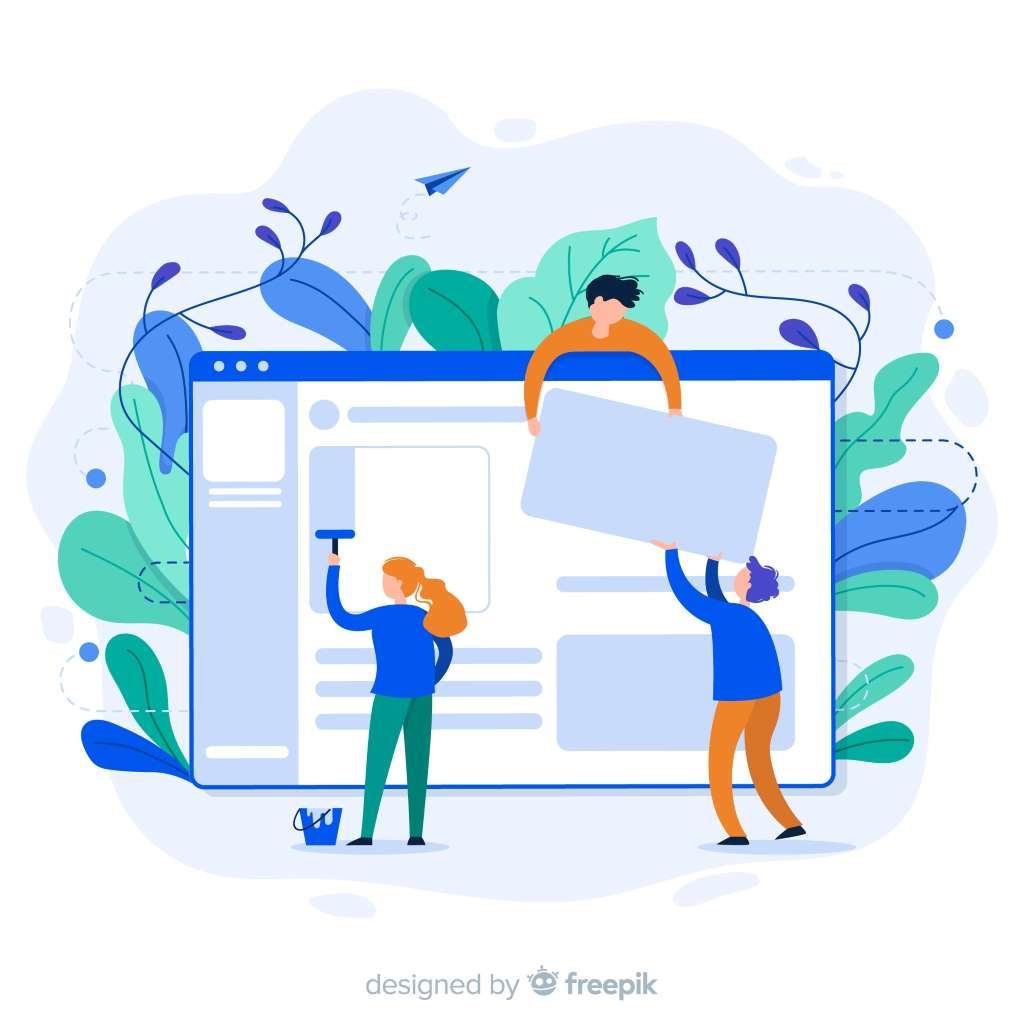
A Case Study
In an ideal situation, changes to a website should be done periodically in a planned manner. Constant ad hoc changes can be a long process also leaving room for error. However, with some businesses, this cannot be avoided.
A software company that sold a suite of products had to keep updating content on their website quite frequently. This required not just adding and removing content but sometimes also adding and removing sections. Since they had an upgrade release every few months, content needed to be constantly updated. Also with some updates, sometimes content came in from different teams across different geographic locations.
Divi, one of the most popular page builders for WordPress, made making changes a simple and quick process for marketing without involving the web team for every change. This used with WordPress access controls allowed the marketing team to give limited access to various members across different locations making allotment of work easier.