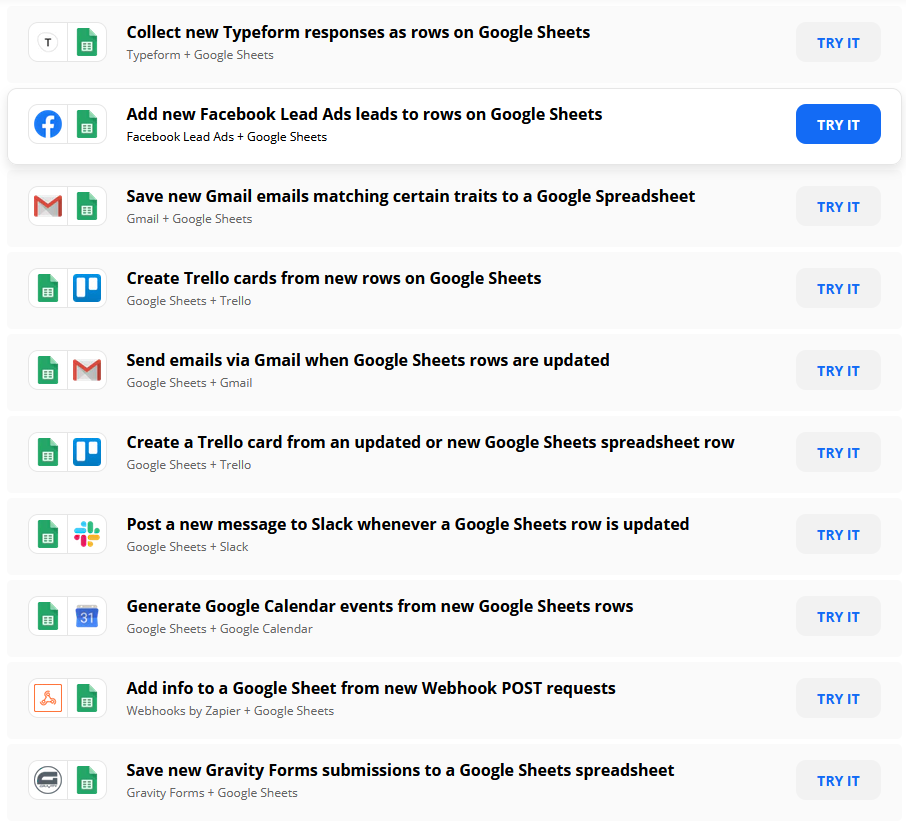What is CRM? Why Do You Need One?
When your business starts to generate a high volume of leads, you will need a system to capture and manage them. This is where Customer Relationship Management (CRM) software is needed. And with WordPress as your CMS and lead generation tool, we will show you the different WordPress CRM integration options you have at your disposal.
In the initial stages of a business, most business owners and marketers start off with an excel sheet. While it’s simple and easy to get started with, it can limit your ability to scale your sales operations.
CRM software can provide teams with insights, support sales teams, integrate with other marketing channels and track the performance.
It is also important to make a note of the difference between CRM and email marketing tools. Since a lot of their tasks overlap, it is easy to confuse the two.
What is the Difference Between CRM and Email Marketing Software?
Both CRM and Email marketing tools are used to store your leads and run campaigns. However, CRM is a more comprehensive tool that manages the end to end customer journey and not just email marketing. It can be integrated with sales and other business processes.
Finding the Right CRM for your Business
Follow these steps to shortlist and select a CRM that is best suited for your needs:
- List your organization’s needs, particularly that of your sales team. Find a tool that is the closest match to your needs.
- Do a trial run of the shortlisted CRM’s
- Gather feedback from the sales team from this trial
- If you use other tools for running your business, check integration capabilities and ‘out of the box’ support for them. Or a marketplace that provides it.
- A sales team out in the field need access to sales data on the go, so the CRM needs to have mobile apps.
- Do an ‘ease of use’ survey with the sales team to gauge how it might be used and adopted
Ways to Setup a WordPress CRM Integration?
We discussed in our previous chapters on how to run campaigns and setup funnels on WordPress websites. Once the visitor fills out a form, what happens next? Where should that information go, how are you going to access it and use it?
A CRM is a perfect destination for such campaign generated visitor information. So here are the different ways a WordPress CRM integration can be done:
- Generate HTML forms from the CRM and embed them in WordPress
- Do a manual integration with a script provided by the CRM
- Use the CRM’s WordPress plugin to setup the integration automatically
- Do a complete custom integration using APIs
- Use workflow automation tools to move data between systems
The easiest and quickest option is to use the official WordPress plugin of the CRM, if available.
Shortlist of CRMs and their WordPress plugins
| CRM Tool | Best suited if your business size is | WordPress Integrations | Key Features |
|---|---|---|---|
| Hubspot | Medium & Large | HubSpot – CRM, Email Marketing, Live Chat, Forms & Analytics | -User Friendly – Free plan is great to test waters with CRM |
| Zoho | Medium – Large | Zoho CRM Lead Magnet Contact Form 7 Gravity Form | – Offers multiple customization options – Offers a gamification process to reward employees |
| Salesforce | Small, Medium & Large | Contact Form 7 Gravity Form Ninja Forms | – Has different options for various business sizes from start-up to non-profit and more – Easy to add/remove customized features |
| Leadsquared | Small – Medium | Integration Options | – Easy access to weekly, monthly and yearly reports – Simple to use tracking module for lead insights |
| Freshsales | Small – Medium | Contact Form 7 Gravity Form WordPress to Freshsales Integration | – Inbuilt calling option – Available in 30 languages Simple workflow automation |
| Insightly | Small – Medium | Contact Form 7 Gravity Form | – Quick and easy to set up – Robust reporting features |
WordPress CRM Integration using Workflow Automation Tools
The other option to using WordPress plugins is to use workflow and automation tools like Zapier to store the lead form data in different places.
Here are some options of exporting data to different systems:
Export Lead Form Data to a Spreadsheet
Contact Form 7 data can be sent to Google Sheets using the CF7 Google Sheets Connector plugin.

Would you like a new entry in your Google Spreadsheet to trigger an action? Then have a look at what Zapier can do for you.
Connect your contact form to other systems using Webhooks through Zapier. The first step to doing this is to add Webhooks to your contact forms.
If you use Contact Form 7, then this plugin provides a webhook using which you can connect it to 3rd party systems.
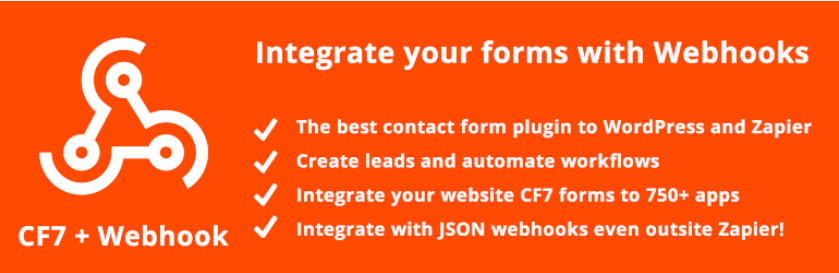
Once the webhook is setup, you can then goto Zapier and use the same webhook to connect it with a plethora of web apps.
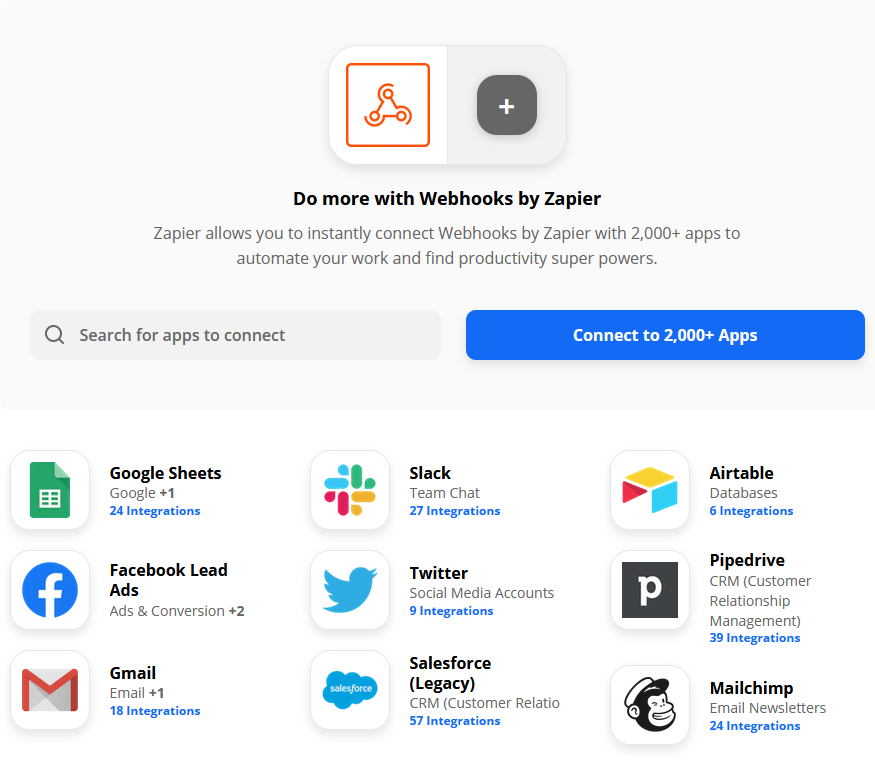
Using WordPress as a CRM
But what if you just wanted to store the lead form data within WordPress? You can do that too using the Flamingo plugin extension for Contact Form 7. While it is not really a CRM, it allows you to store the data, which can be exported or synced with other systems later.

For a small business that doesn’t need a complex CRM system, this following solution can be a great option. Zero BS WordPress CRM provides useful features that are made available inside WordPress and its free.
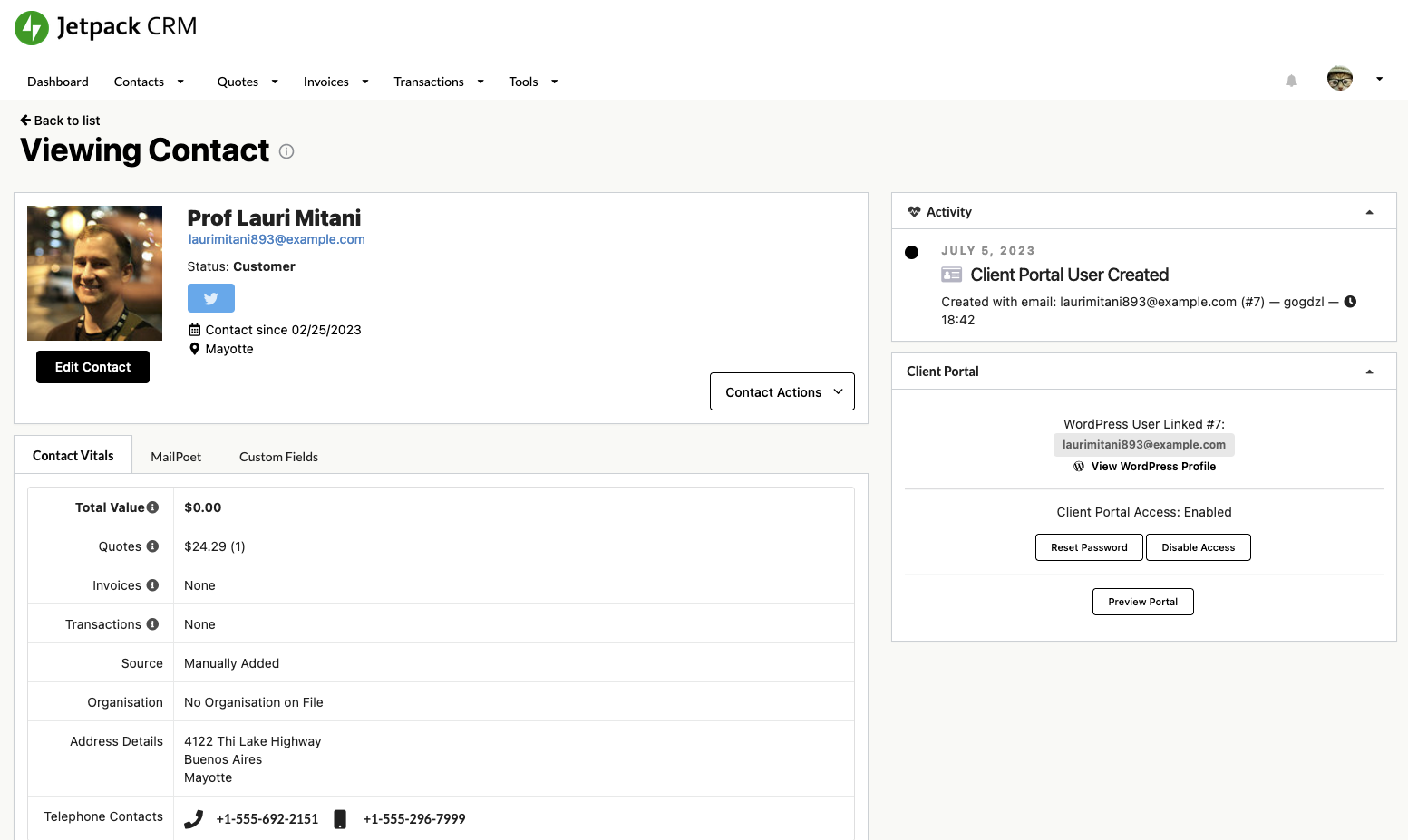
More WordPress CMS plugin options: https://kinsta.com/blog/wordpress-crm/
A WordPress CRM integration can be setup in minutes using any of the plugin options shared in this article. If you want more control over where the data needs to go, use a workflow automation tool like Zapier. And finally there is the API integration option for those who wish to create a custom integration.
.